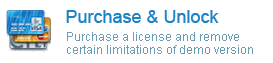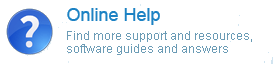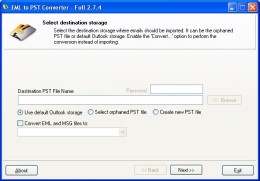Conversor de EML para PST
EML to PST Converter tool converts email files from various email applications, including EML to PST and MSG to PST format, provides import filtering and conversion of the email encoding. It also supports converting MSG and EML files to other formats such as TXT, RTF, HTML e TNEF, imports and converts file system directories to Outlook folders.
Main features
- Super Rápido EML para PST conversión
- Migrate EML to PST and MSG to PST
- Descargar e converter os directorios do sistema de arquivos para carpetas de Outlook
- Protexido por contrasinal conversión de arquivos de EML a Outlook persoais almacenamento
- Convert EML files to PST, EML para MSG, MSG to PST
- Filtros de importación: Permite filtrar ficheiros segundo tamaño e importancia
- Export EML, Arquivos de MSG para HTML, TNEF, RTF, Txt, EML, MSG
- Soporta Thunderbird, Mbox, Mac OS X formats and encodings and serves as emlx to pst converter
- PST conversion process in Batch Mode
- Supports to convert and import eml email files saved from Outlook Express, Mac Mail (Apple Mail), The Bat!, Windows Mail, Vista Mail, Thunderbird para Outlook, Eudora, Comitiva, Estrada coa peaxe, Berkeley Correo, MailCopa, Earthlink mailbox, Intelecto Chaos e outras aplicacións de terceiros
- Convértese arquivos de correo-e: eml para pst, eml a Outlook, eml para mensaxe, eml file to txt, eml para rtf, eml para html, eml para mht, mensaxe para pst, mensaxe para Outlook, mensaxe para eml, mensaxe de txt, mensaxe para rtf, mensaxe para html, mensaxe para mht.
O uso de tecnoloxía moderna tiña dramáticas axudar a xente a facer as súas vidas máis fácil e máis cómodo. Innovacións e modificacións de productos tamén avanza para facer a vida máis doado para ti. Our EML Converter tool will make your email experience a lot more expedient and easier.
Reasons to Convert EML emails to PST
EML and PST are two different types of file formats used for storing email data. EML is a file type developed by Microsoft for Outlook and Outlook Express, while PST is used by Microsoft Outlook. There are several reasons why one might want to convert EML emails to PST.
- Compatibility: The primary reason to import EML files to PST is compatibility. PST data files are compatible with various versions of Microsoft Outlook, including 2019, 2016, 2013, 2010, 2007, e 2003. Por outra banda, EML files are not directly importable into Outlook.
- Consolidation: If you have multiple EML files, it can be challenging to manage and organize them. By converting them into a single PST file, you can easily manage and access all your emails in one place.
- Data Security: PST format offer better data security compared to EML files. PST files can be password protected, ensuring that your sensitive information is safe.
- Advanced Features: Microsoft Outlook offers advanced features like calendars, tarefas, notas, journals, etc., which are not available in EML format. When you convert EML to PST, you can take advantage of these features.
- Migration: If you are migrating from Live Mail, Mozilla Thunderbird, or any other email client that uses EML format to Microsoft Outlook, you will need to convert EML to PST.
- Backup: Conversion of EML files to PST format allows you to create a backup of your emails. This can be useful in case of data loss or corruption. Backup your email archives by converting eml file format into Outlook pst files.
EML to PST conversion can be beneficial for several reasons. Primeiro, PST files are compatible with various Microsoft applications, including Outlook, which is widely used for business communication. Second, PST files can store emails, contactos, calendar events, and other types of data, making them a comprehensive data management solution. Finalmente, PST files can be password-protected, providing an additional layer of security for sensitive information. Polo tanto, when you convert bulk EML files to PST format, you can significantly improve data accessibility, management, and security.
EML to PST Converter Reviews
“EML to PST Converter tool is easy to use, efficient, and makes the conversion process a breeze. I was able to convert all my EML messages to PST in no time and now I can easily access them in Outlook. Highly recommended for anyone who needs to convert multiple eml files to Outlook pst file format.”
Paul Phulchand
“I am impressed with EML to PST Converter software. Not only did it convert my emails, it preserved all attachments and metadata. The added security of password protection for PST files is a bonus. A must have tool for seamless email conversion to Outlook pst format.”
Andre Wacker
“EML to PST Converter is a life saver. It helped me consolidate my data into a single, easily manageable format. The conversion was fast and error-free. And the customer support was excellent. I’d recommend this tool to anyone looking to streamline their eml conversion to Outlook data file.”
Christy Evans
Difference Between importing EML to Outlook and Converting to PST files
Importing EML file to Outlook and PST conversion are two different processes used to manage email data. Importing EML to Outlook includes to export EML files (a file type used by various email clients such as Windows Live Mail, Thunderbird, etc.) directly to the Microsoft Outlook platform. This process allows users to access their EML e-mail messages directly in Outlook. Porén, it may not always work smoothly due to compatibility issues between different email clients.
Por outra banda, converting EML files to PST involves changing the file format of the emails from EML to PST. PST is the file format that Outlook uses to store its data. This conversion ensures better compatibility and smoother integration of the emails into the Outlook platform. Porén, this process requires the use of a third-party conversion tool. Both methods aim to make EML messages accessible in Outlook, but they differ in their approach and execution.
How to convert EML files to PST in Bulk
To export eml to pst, you need to download and install a converter software such as EML para PST Conversor. Once installed, run the software and select the EML files you want to convert. After selecting the files, select PST as the output format. Click the Convert button and the software will start the conversion process. Once completed, you can access your converted files in PST format.
Why Don’t Use Free Methods?
- Risk of data loss: Important information can be lost during the conversion process and when you exporting EML files.
- Time consuming: When you convert eml to pst manually this can take a significant amount of time.
- Requires technical expertise: The process can be complex and requires a certain level of technical expertise.
- Data integrity may not be maintained: The original formatting and structure of the data may be altered.
- Limited conversion capabilities: Not all EML files may convert successfully.
- Potential for file corruption: There’s a risk of file corruption while you convert eml to pst.
- Lack of technical support: Free methods typically do not offer technical support if problems arise.
EML to PST Converter – Specifications
Operating System: Windows
File Size: 1.2 Mb
Licenza: Free trial, Casa, Enterprise, Site
Language: English
Requisitos do sistema: Microsoft Outlook must be installed
EML to PST Converter Free and Full Version Features Comparison
Full version features:
- Import EML, EMLX, MSG files to PST
- Batch Conversion
- Direct import to Outlook
- Convert EML file Attachments
- Maintain nested folders structure
- Control data integrity
- Unlimited files size
- Free updates
- Technical support
Free version limitations:
- Convert limited amount of EML, EMLX, MSG files to PST
- Limited direct import to Outlook
- Simplified control of data integrity
- Limited files size
- No updates
- Limited technical support
* – There may be more features added to the eml converter.
Preguntas máis frecontes
Do I need Outlook app for conversion with your tool?
Yes, it is a system requirement. It is impossible to create a healthy and properly formatted PST file without having Outlook installed.
What to do if I see an error opening the resulting PST file?
Such problem may appear if you converted your EML file to Outlook PST format on the system without MS Outlook. To solve this problem, install MS Outlook and use our converter to repeat the conversion. If your PST file has been damaged, you can use recovery software to restore its proper structure.
Can I use EML to PST Converter for free?
Yes. If you have a small amount of EML files to convert, you can use EML Converter trial version to convert them for free. For large tasks of EML to Outlook transfer you need to order license.
Can I convert multiple files with your tool?
Yes, this is exactly the case when using our tool. With EML to PST Converter you can convert any number of EML files to Outlook PST. Use our eml to pst converter for migration from your old email client to MS Outlook.
Are there any size limitation on output PST file?
There is no limitation for our software to create an output Outlook PST file. Porén, Outlook itself has limitations by default. You can increase this default PST file size according to Microsoft recommendations.