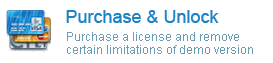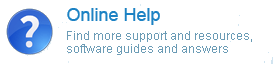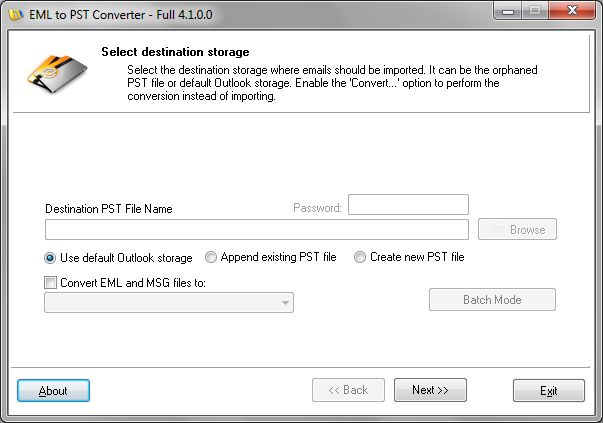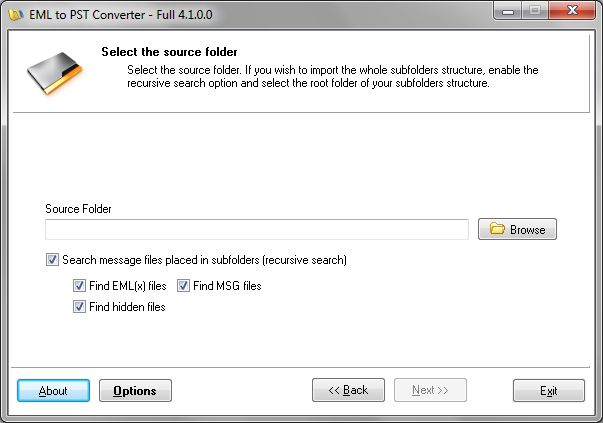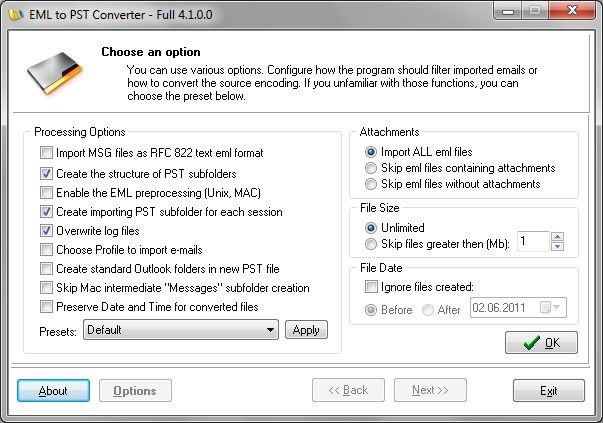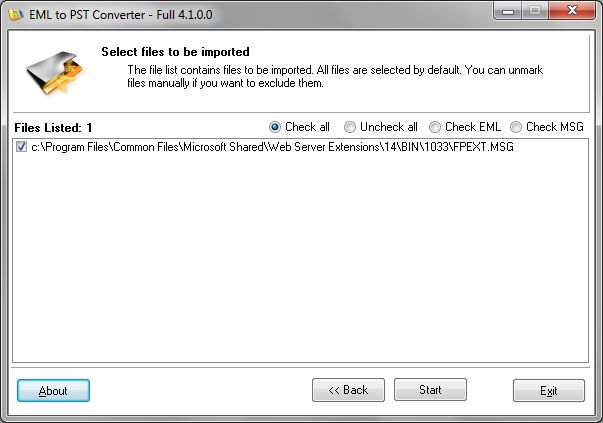Jinsi ya kubadilisha EML kuwa faili ya PST kwa Outlook
Badilisha faili zako za EML kwa urahisi kuwa PST kwa msaada wa EML kwa kibadilishaji cha PST. Mwongozo huu kamili utakusaidia sio kubadilisha faili za EML tu kuwa faili za PST na faili ya EML kuwa faili ya MSG, lakini pia uhamishe kumbukumbu kubwa za barua pepe. Mbadilishaji hukuruhusu kubadilisha faili za barua pepe za EML na MSG kuwa aina tofauti kama RTF, Html, MHT, TNEF, PST na wengine. Pia inaruhusu kuingiza barua pepe kutoka kwa Windows Live Mail kwenda Microsoft Outlook. Moja ya sifa muhimu za programu hii ni uwezo wake wa kuhifadhi uongozi wa folda wakati wa mchakato wa uhamiaji ili mtazamo. Hii hufanya ubadilishaji wa faili za EML kuwa muundo wa faili ya PST uzoefu wa mshono.
Kupata faili za EML na PST
EML na PST ni aina tofauti za faili zinazotumiwa kuhifadhi mawasiliano ya barua pepe na vitu vingine vya sanduku la barua. Fomati ya faili ya EML, ambayo inasimama kwa muundo wa ujumbe wa barua-pepe, ni muundo wa faili uliyotengenezwa na Microsoft kwa barua moja kwa moja na Outlook Express. Imeundwa kushikilia ujumbe wa barua pepe moja katika kila faili na inaambatana na wateja wa barua pepe anuwai. Kwa upande, PST, au meza ya uhifadhi wa kibinafsi, ni muundo wa faili iliyoundwa na Microsoft haswa kwa programu yake ya Outlook. Fomati ya faili ya Outlook PST imeundwa kuhifadhi ujumbe wa barua pepe nyingi, Matukio ya kalenda, na vitu vingine vya sanduku la barua kwenye faili moja. Fomati ya EML inatumika sana na inaendana na wateja wengi wa barua pepe, pamoja na barua moja kwa moja, Mozilla Thunderbird, Mteja wa EM, na barua ya apple. Faili moja ya EML inaweza kufunguliwa na Outlook, lakini kuingiza faili za EML, Unahitaji kubadilisha EML kuwa PST, i.e. Badilisha faili za Wingi za EML.
Jedwali la yaliyomo
- Njia moja kwa moja ya kubadilisha faili nyingi za EML kuwa PST
- Ubadilishaji wa moja kwa moja wa faili za EML kuwa MSG au muundo mwingine
- Njia za mwongozo
Tofauti kati ya EML vs PST
Katika ulimwengu wa usimamizi wa barua pepe na uhifadhi, Fomati mbili maarufu ni faili ya PST na EML. Zote zilizotengenezwa na Microsoft, Wao hutumikia madhumuni tofauti na wana sifa za kipekee. Jedwali lifuatalo la kulinganisha linatoa muhtasari wa kina wa fomati hizi mbili, kuangazia fomu yao kamili, msanidi programu, matumizi, uwezo wa kuhifadhi, na utangamano.
| Kipengele | PST | Eml |
|---|---|---|
| Fomu kamili | Meza ya uhifadhi wa kibinafsi | Fomati ya ujumbe wa barua-pepe |
| Iliyotengenezwa na | Microsoft | Microsoft |
| Kutumika kwa | Programu ya Outlook | Mtazamo na Outlook Express |
| Uwezo wa kuhifadhi | Huhifadhi ujumbe wa barua pepe nyingi, Matukio ya kalenda, na vitu vingine vya sanduku la barua kwenye faili moja | Anashikilia ujumbe wa barua pepe moja katika kila faili |
| Utangamano | Iliyoundwa mahsusi kwa MS Outlook | Inalingana na wateja anuwai wa barua pepe pamoja na MS Outlook, Mozilla Thunderbird, na barua ya apple |
| Matumizi | Inatumika sana kwa kuhifadhi na kusimamia data ya sanduku la barua katika MS Outlook | Inatumika sana kwa kuhifadhi ujumbe wa barua pepe ya mtu binafsi na inaweza kufunguliwa na wateja anuwai wa barua pepe |
Sababu za kubadilisha EML kuwa faili ya PST
- Faili za PST zinaendana na anuwai ya wateja wa barua-pepe, pamoja na matoleo yote ya MS Outlook, kwa ufikiaji mkubwa.
- Mtazamo Faili za PST huruhusu shirika bora la barua pepe kwa sababu wanaweza kuhifadhi barua pepe, anwani, Maingizo ya kalenda, na data nyingine katika faili moja.
- Kubadilisha faili nyingi za EML kwa PST kunaweza kuboresha usalama wa data kwa sababu faili za PST zinaweza kulindwa na nywila.
- Faili za PST zinaunga mkono chaguzi za juu za utaftaji, kuifanya iwe rahisi kupata barua pepe maalum au data.
- Faili za Outlook PST zinaweza kufunguliwa na kusimamiwa moja kwa moja kwenye Microsoft Outlook, Kutoa uzoefu wa mtumiaji usio na mshono.
- Kubadilisha faili ya EML kuwa PST inaweza kusaidia kujumuisha akaunti nyingi za barua pepe kuwa moja, kurahisisha usimamizi wa barua pepe.
- Faili za PST zinaweza kutunzwa kwa usimamizi bora wa uhifadhi.
- Fomati ya PST inasaidia uhifadhi wa idadi kubwa ya data, Kuifanya iwe inafaa kwa uhifadhi wa barua pepe wa muda mrefu.
Njia bora za kubadilisha EML kuwa faili ya PST
Njia moja kwa moja ya kubadilisha faili nyingi za EML kuwa PST
- Run EML kwa zana ya kibadilishaji cha PST kwa kubonyeza mara mbili EML kwa icon ya programu ya kubadilisha kwenye desktop yako.
- Chagua lengo la ubadilishaji wa PST
Aidha unaweza kuchagua kutoka kuhifadhi Outlook default, yatima au faili mpya ya PST (ilipendekezwa).
Default Outlook Uhifadhi - Chaguo hili hukuruhusu kuingiza faili za barua pepe zilizochaguliwa kwenye wasifu wa mtumiaji wa Outlook. Utakuwa ilisababisha kuchagua folder pembejeo. Kama unataka kuagiza barua pepe katika muundo wa mizizi, unapaswa kuchagua folda kuu ya muundo mzima folders. Kawaida huitwa kama "folda za kibinafsi".
Yatima PST Picha - Chaguo hili hufanya iwezekanavyo kuchagua faili iliyopo ya PST ili kuongezea. Barua pepe kutoka nje itakuwa aliongeza maudhui ya faili kuchaguliwa PST. Kama chaguo kuwa ni kuchaguliwa, Unapaswa kuandika ndani au uchague PST ya kuongezea kutumia kitufe cha kuvinjari.
Kujenga New PST Picha - Kwa msaada wa chaguo hilo unaweza kuunda faili mpya ya data na kuingiza barua pepe ndani yake. PST iliyoundwa itakuwa na toleo lile lile la Outlook ambalo limewekwa kwenye mfumo wako kwa hivyo ikiwa una mtazamo 2000 imewekwa, utapata Outlook 2000 PST na barua pepe zilizoingizwa. - Bonyeza Ifuatayo kifungo
- Taja saraka ya chanzo iliyo na faili za EML
- Sanidi chaguzi ikiwa inahitajika na bonyeza Ifuatayo kifungo
Katika hatua hii unaweza bonyeza button Chaguzi na configure na kurekebisha vigezo uongofu kama unataka.Programu hiyo itachambua muundo wote wa folda ndogo na kupata faili zote za barua pepe ambazo zinaweza kuingizwa katika muundo wa PST. EML to PST Converter itaonyesha faili za barua pepe kwenye orodha maalum ya faili ya EML.
- On the opened page you may deselect some of source files to exclude from the conversion.
- Bonyeza Start button to run the conversion
Email Converter itakuwa populate kumbukumbu mbili: Ingia mchakato na Ingia Hitilafu.
Automated Method to Convert EML files to MSG or another format
Instead of Step#2: Enable the option called “Convert EML na files MSG kwa” and select the target file format for conversion. You may perform the conversion of eml and/or msg files to: MSG, Eml, Rtf, Html, MHT, TNEF, PST format and others.
Manual Methods
Using Windows Live Mail and Microsoft Outlook
- Open Windows Live Mail, click on ‘File’ then ‘Export’ and select ‘Email messages’.
- Choose ‘Microsoft Exchange’ as the format and hit ‘Next’.
- A pop-up will appear, click ‘OK’ to confirm.
- Select the folders or emails you want to convert and click ‘Next’.
- Once the export is complete, open Microsoft Outlook.
- Go to ‘File’, then ‘Open & Export’ and click ‘Import/Export’.
- In the Import/Export wizard, select ‘Import from another program or file’ and click ‘Next’.
- Choose ‘Outlook Data File (.PST)’ and click ‘Next’.
- Browse to the location where you exported the emails, select the file and click ‘Next’.
- Choose the Outlook folder where you want the emails to be stored and click ‘Finish’.
The EML files are now converted to PST format.
Using Outlook Express
- Open Outlook Express, click on ‘File’, then ‘Import’ and select ‘Messages’.
- Choose ‘Microsoft Outlook Express’ and click ‘Next’.
- Select ‘Import mail from an OE6 store directory’ and click ‘OK’.
- Browse to locate your EML files, select them and click ‘Next’.
- Choose ‘All folders’ to convert all EML files and click ‘Next’.
- Once the import process is complete, open MS Outlook.
- Click on ‘File’, then ‘Open & Export’ and select ‘Import/Export’.
- Choose ‘Import from another program or file’ and click ‘Next’.
- Select Outlook PST and click ‘Next’.
- Browse to locate the Outlook PST you want to import, select it and click ‘Next’.
- Choose the folder to import from and click ‘Finish’ to start converting eml files.
Your EML files are now converted to PST in Microsoft Outlook.
Limitation and Disadvantages of Methods
- The methods described above may require specialized knowledge or training to implement effectively, which may be a barrier for some individuals or organizations.
- These methods may not be appropriate for all types of problems or situations. They may be more effective in some contexts and less effective in others.
- The effectiveness of these methods may depend on a number of factors, such as the quality of the data or information used, the skills and expertise of the people using them, and the resources available.
- These methods can be time-consuming and resource-intensive, which may be a disadvantage in situations where quick decisions or actions are required.
- There may be risks or potential negative consequences associated with these methods, such as errors, inaccuracies, or unintended side effects.
- These methods may not always produce the desired or expected results, and there may be limitations in their ability to predict or influence future outcomes.
- There may be ethical or legal considerations or restrictions associated with these methods, depending on the specific context or situation.
Frequently Asked Questions
How do I convert EML files to Outlook PST?
To convert eml files to pst, download EML to PST Converter software and run it, select PST data file as destination and specify the file name, at the next step select source directory containing EML files and start the conversion. You can open the resulting PST file in Outlook after the conversion is finished.
Can I convert EML to PST without Outlook?
Yes, you can use an online conversion service to convert eml to pst file format. Hata hivyo, you will need to install MS Outlook if you want to open the PST file or import data from it.
How to export EML files from Thunderbird to Outlook?
Install the “Import – Export Tools” add-in for Thunderbird, then use it to export Thunderbird emails into EML files free of charge. Then use our program to convert eml to pst. Alternatively you may use Thunderbird to Outlook Converter software to make the EML export and PST conversion at once.